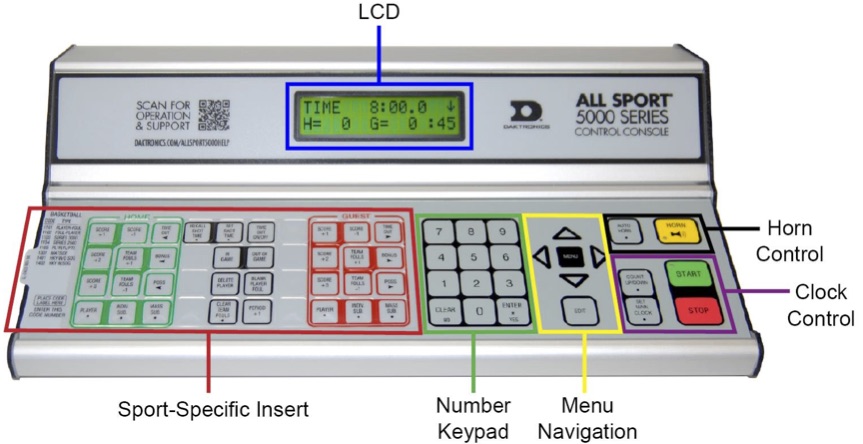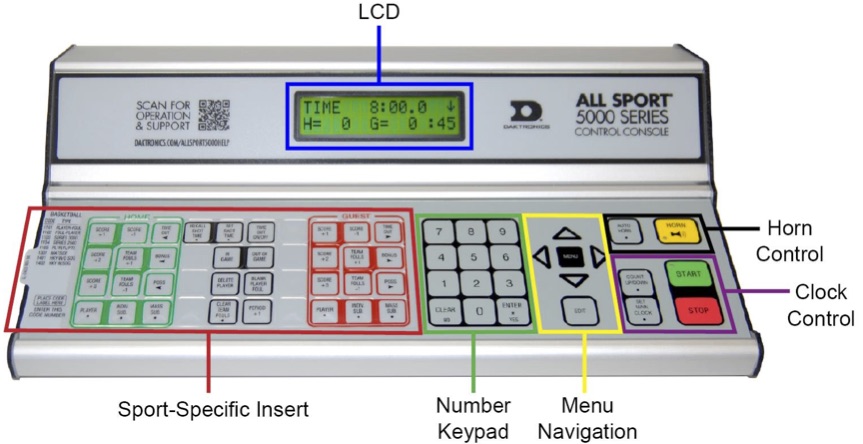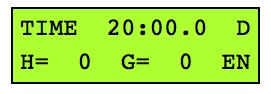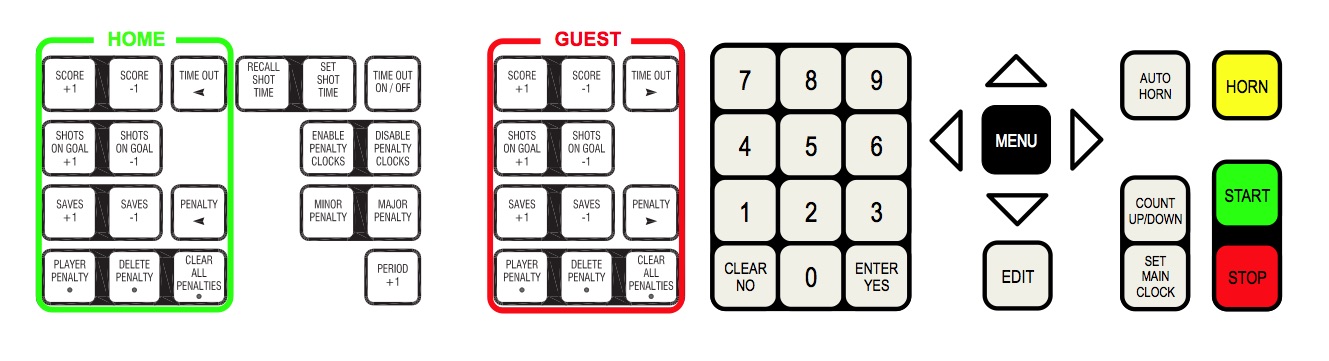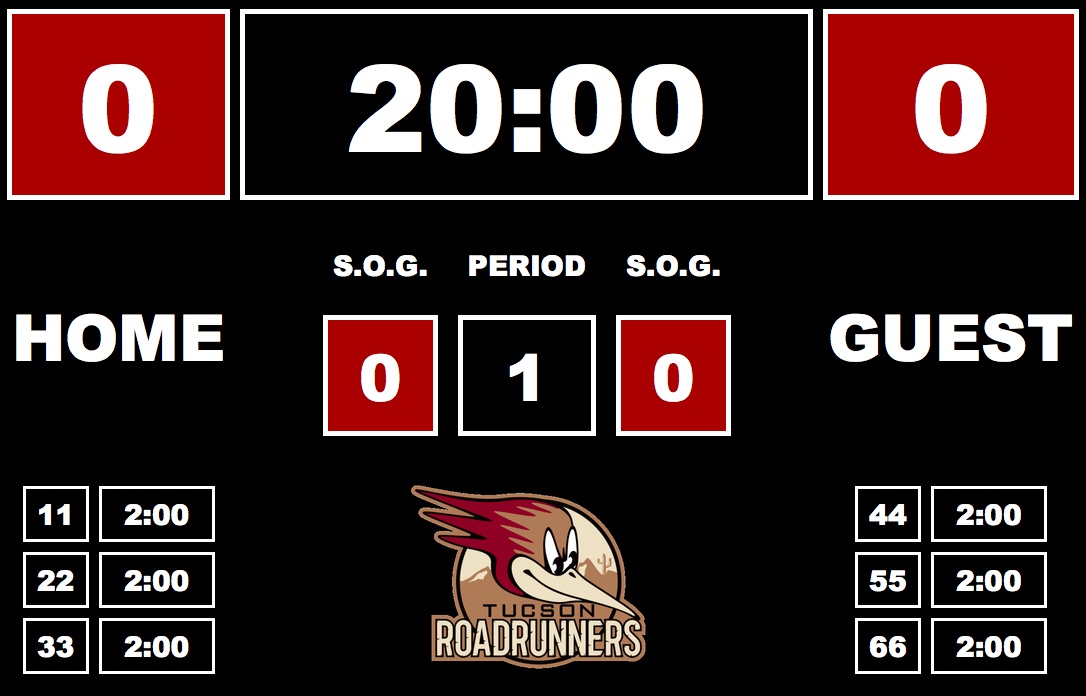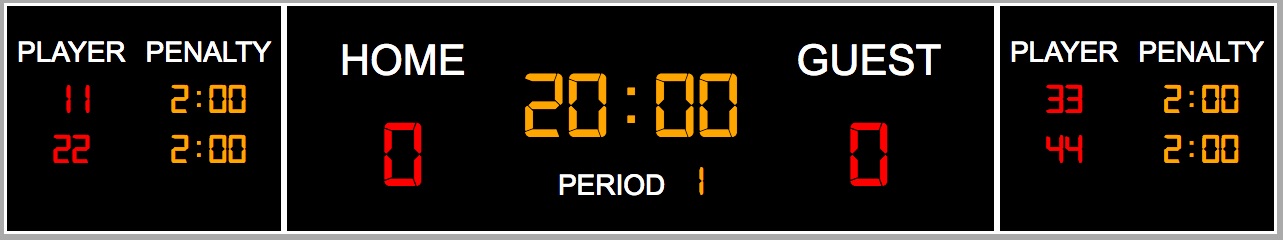Hockey Scoreboard Simulator
Welcome to my hockey scoreboard simulator! You can use it for practice or for training of personnel in your organization.
If you like what you see, please let me know! I did my best to capture as much functionality
as I could and mimic the behaviors of our actual system, including the LCD display.
If you encounter any issues, please let me know.
Enjoy!
Alan Glazier
Feb 9, 2019
Email me!
Copyright © 2019, Alan Glazier
All Rights Reserved
Controller
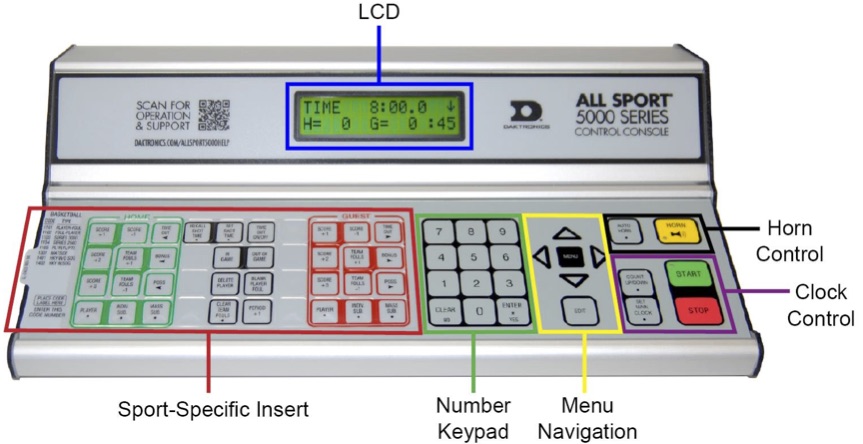
The controller emulates the Daktronics All Sport 5000 Series Console.
Most functionality has been implemented to the best of my recollection and memory
from operating the scoreboard for actual games.
Rarely used features like setting some of the default values are not implemented.
Teams names are generically represented as "HOME" and "GUEST". But, can be customized.
LCD Display
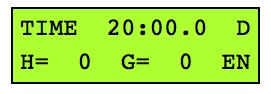
The LCD mimics the actual display on the Daktronics Console
- Display: 2 lines, 16 characters per line
- Prompts user for any input
- Shows temporary messages for 2 seconds, then goes back to its normal mode
Hockey Specific Layout
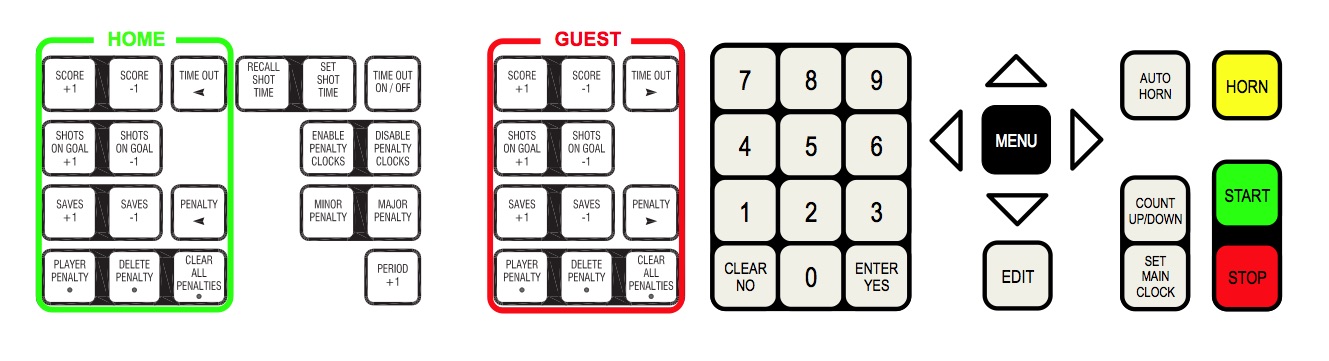
Features:
- HOME/GUEST Functions
- Score +1/-1
- Shots +1/-1
- Player Penalty (includes full editing of existing penalties)
- Delete Penalty
- Clear All Penalties
- Misc Hockey Functions
- Enable/Disable Penalty Clocks ("EN" or "DS")
- Minor/Major Penalties (increment penalty times by 2:00/5:00 accordingly
- Period +1 (goes up to 9, then cycles back to 0)
- Numeric Keypad
- Keys 0-9 for numeric input
- Clear/No to clear out any editing
- Enter/Yes to process input
- Directional Arrows and Menu
- Up/Down to scroll through existing penalties
- Left/Right (non functional)
- Menu (non functional)
- Edit (non functional)
- Horn and Timing Functions
- Auto Horn on/off
- Sound Horn (screen blinks for 2 seconds)
- Count Up/Down (displayed as "U" or "D")
- Set Main Clock
- Start/Stop
- Team Names
- Not really part of the simulator, but for aesthetic purposes, you can define custom team names.
Help
Practice operating the scoreboard by following exercises in the TUTORIAL.
A quick summary of the operations you'll probably use 99% of the time can be found in the REFERENCE GUIDE.
Available Simulators
The following scoreboard layouts are not exactly proportioned to the actual systems, but they are pretty close.
However, they are completely functional. If you would like to see something specific, email me a photo of your scoreboard,
with penalties displayed if possible, and I'll do my best to re-create it.
Features:
- Main Time Clock (MM:SS), if less than 1:00, includes tenths (SS:T)
- Home/Guest Score
- Home/Guest Shots (not all boards show shots)
- Period
- Home/Guest Penalties (up to three are displayed, but unlimited penalties can be stacked)
- When times reaches 0.0, the entire display will blink for 2 seconds to represent a (silent) horn
- The main clock and penalty times are accurate down to the tenth of a second